PlatformIO is a cross-platform, cross-architecture and multiple framework tool for embedded programming. It replaces Arduino IDE and offers a lot more subtilities and flexibility to write organized code for micro-controllers.
I use PlatformIO as a replacement for Arduino IDE because it allows me to use the text editor I want (I use Neovim, an hyperextensible Vim-based text editor) and because it integrates librairies of more than 700 differents boards, including the ones I use. It also has a unified debugger and a static code analyze which seems super useful for large scale projects.
Initialization
Because PlatformIO is based on Python, the installation is pretty straight-forward using pip: $ pip install -U platformio
An empty folder to host the project is needed for PlatformIO to set up its environment. Make a new one and go in it $ mkdir my-project && cd my-project then type $ pio init to initialize this folder with the PlatformIO structure.
piois the the shortcut forplatformio, it's the exact same thing but shorter
Then the structure should look like this:
platformio.ini src/ - main.cpp - main.h - … lib/ - input/ - - input.cpp - - input.h - - … - output/ - - output.cpp - - output.h - - … boards/ - board_definition.json
Next, search for the depedencies ID you might need, in this case the Adafruit_CircuitPlayground.h, by typing $ pio lib search "header:Adafruit_CircuitPlayground.h". The lib ID I need is 602.
Configure the project for this specific board, by following the datasheet found here.
These values have to be written in the platformio.io file.
[env:adafruit_circuitplayground_m0] platform = atmelsam board = adafruit_circuitplayground_m0 lib_deps = 602
Run & upload
Write your program into the src folder. The librairies have to be included at the very beginning of your program's files. In this case, the Arduino framework #include <Arduino.h> and the Circuit Playground framework #include <Adafruit_CircuitPlayground.h>.
Once everything is set up (not that much actually, because PlatformIO does a few thing for us), launch the $ pio run command to run and compile the code.
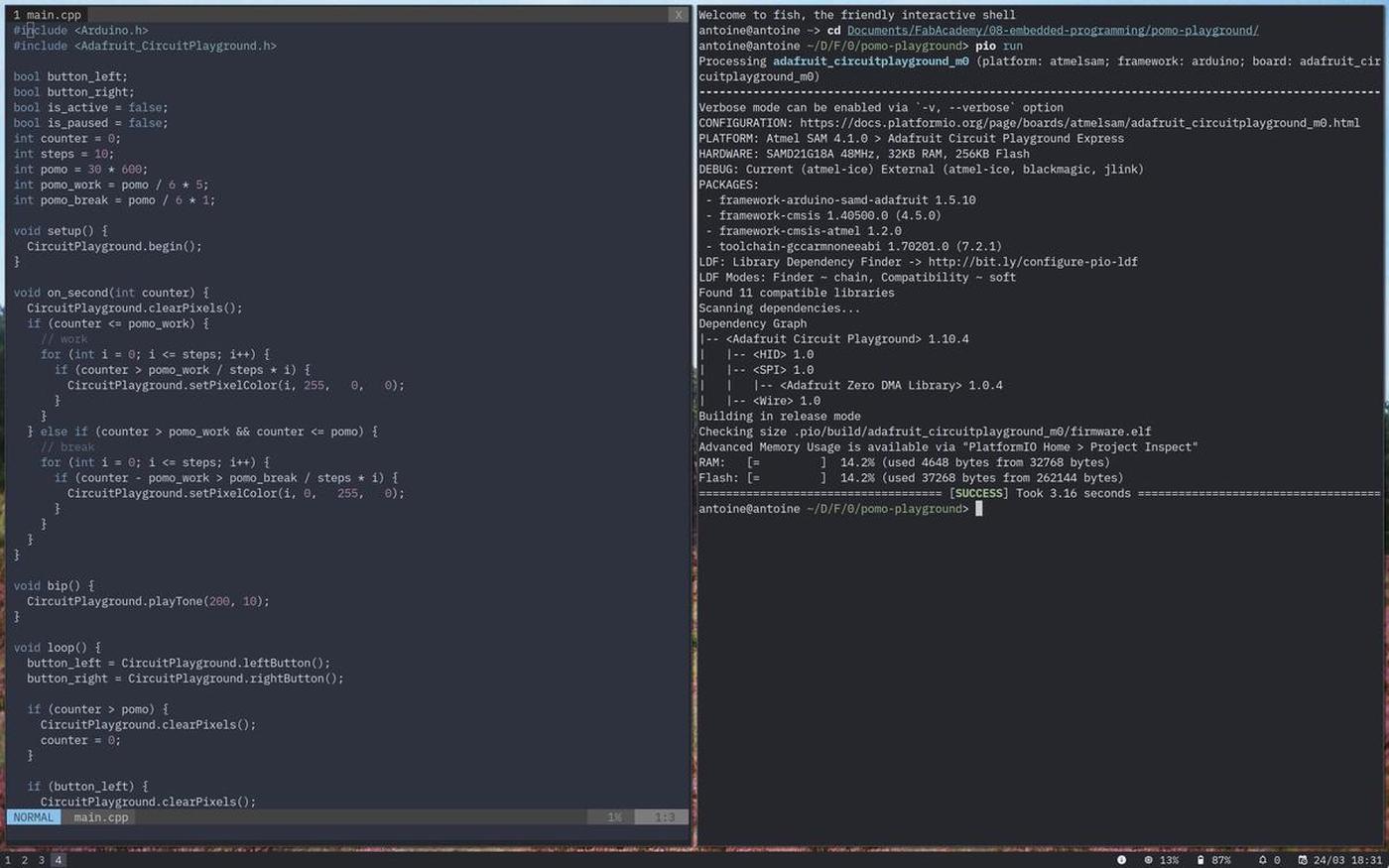
If it has been verified correctly, send it to your board to make it alive by typing pio run -t upload.
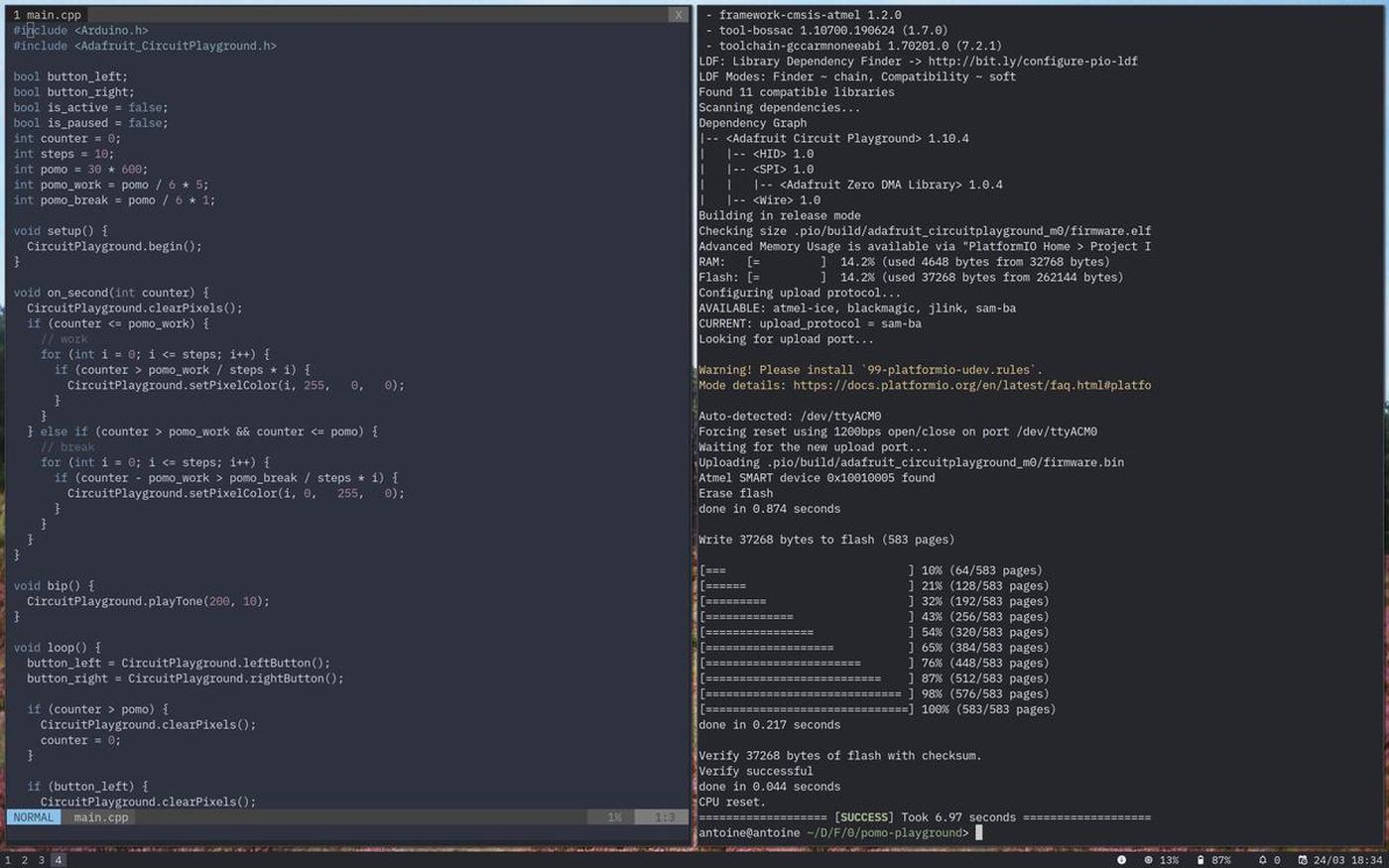
I have been using my pomodoro timer every day since I coded it, the Circuit Playground is always by my computer to remind me to take a 5-minutes break every 25 minutes and help me stay focused.